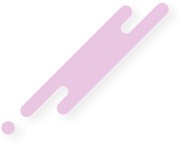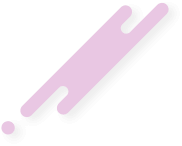mNFwTJ3wz9
This system is contradicting of failing, and yet -
★★★★★
- Joined
- Nov 17, 2019
- Posts
- 9,506
1. Remove all exif data.
Method : copy the image into paint and save it (as a png)
How this helps - Removes basic Identifying information
1.5 (bonus/optional) Resize (decrease and increase) the image in paint a little bit with a slightly wrong aspect ratio.
2. Add noise
Method : Use an online tool such as this : https://pinetools.com/add-noise-image to add atleast some noise (Not necessarily too much, but just a little bit is needed)
Do not upload the image with exif data. Upload the one you copy pasted into ms paint.
How this helps - Removes to a good extent any invisible watermarks/stenography that your camera may have created.
3. Automated facial recognition prevention
Use http://sandlab.cs.uchicago.edu/fawkes/ to stop SOME forms of facial detection
How this helps - Stops common AI from automatically detecting your face
4. USE .png file in all of these steps, because jpg will remove some noise, and botch some of the anti facial recognition stuff.
Method : copy the image into paint and save it (as a png)
How this helps - Removes basic Identifying information
1.5 (bonus/optional) Resize (decrease and increase) the image in paint a little bit with a slightly wrong aspect ratio.
2. Add noise
Method : Use an online tool such as this : https://pinetools.com/add-noise-image to add atleast some noise (Not necessarily too much, but just a little bit is needed)
Do not upload the image with exif data. Upload the one you copy pasted into ms paint.
How this helps - Removes to a good extent any invisible watermarks/stenography that your camera may have created.
3. Automated facial recognition prevention
Use http://sandlab.cs.uchicago.edu/fawkes/ to stop SOME forms of facial detection
How this helps - Stops common AI from automatically detecting your face
4. USE .png file in all of these steps, because jpg will remove some noise, and botch some of the anti facial recognition stuff.
Last edited: