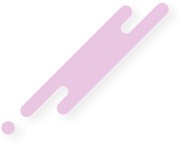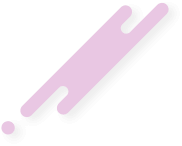Mitsubishi Diamond Plus 200
Often, its been emphasized about the importance of a large, high-quality display for gaming while covering other products, and many have given praise to the highest-quality monitors that can deliver this higher order of gaming; a large display opens up the field of view in the game, giving you a larger area to "react" to. I've noticed that my aim improves when I bump the resolution up, and large displays let me play at high resolutions without squinting to see what's on the other side of the room. A high-quality monitor is one with a crisp display and high refresh rate; all of these factors combine to enhance the gaming experience for anyone who considers himself/herself a PC gamer.
Specifications
| Specifications | Features | Benefits |
|---|
CRT Type | DIAMONDTRON™ NF (Natural Flat) | Truly distortion-free flat screen desktop CRT monitor which reduces external reflection and glare for easier viewing and decreased eye strain. |
CRT Size | 22" (20.0" diagonal viewable image) | Excellent for graphics, CAD, desktop publishing, internet and all professional applications. |
CRT Pitch | 0.24 mm center-to-corner uni-pitch aperture grille | Truly superior pitch produces exceptional image clarity. |
CRT Faceplate Glass | Optical-quality, anti-static and anti-reflective CRT coating (39.8% light transmission) | Minimizes reflected ambient light. Allows high resolution images to retain their intended vibrancy and clarity. Easy on the eyes. |
Display Area Size*
(W x H) | 15.5 x 11.6"
(393 x 295 mm) | Greater viewing area in a compact enclosure.
*(Recommended, but adjustable). |
Maximum Addressable Resolution Format
(H x V pixels) | 1800 x 1440/72 Hz NI
1600 x 1200/85 Hz NI
(recommended) | Compatible with IBM, VGA, SVGA, XGA-2, VESA, Apple Macintosh LC, Macintosh II, and Quadra graphics standards. |
Auto-Scan Range | H: 30 - 108 kHz
V: 50 - 160 Hz | Monitor will automatically "lock on" to any RGB analog signal within its wide operating frequency range. |
Scan Mode Memory With On-Screen Display | Microprocessor-based | Stores custom and pre-calibrated parameters for up to 26 different modes. |
Fully Adjustable Color | 5000 - 9300 | Permits custom set-up of on-screen color balance. Continuously variable for desktop publishing, broadcast video graphics, and other color critical applications. |
Video Clock Frequency | 240 MHz | Precise display of pixels at higher resolutions. |
Input Connectors | Dual D-sub | Automatic or user selectable. |
Input Signal | Analog RGB; TTL H/ V and C Sync. | Separate or composite sync. |
Signal Cable | 1.8 m length (approximately) | VGA/VGA (D-Sub 9-15HD) |
Cable Accessories | Macintosh adapter included | Out-of-the-box Macintosh compatibility. |
Power Requirements | 100-120 or 220-240 VAC; 50/60 Hz | Auto-sensing all-world power compatibility. |
Power Consumption | 140 W | Low power consumption. |
Power Cord | 1.5 U.S. version cord with 3P plug | Included/detachable. |
Compact Tilt/Swivel Base | Integrated with monitor | Viewing angle is adjustable for user comfort. |
Dimensions (W x H x D) | 19.7 x 19.7 x 19.0" (500 x 500 x 482 mm) | Small, compact enclosure. Greater screen real estate for less desktop space. |
Weight | 65 lbs. (29.5 kg) | |
Packing Carton
(W x H x D) | 24.8 x 25.1 x 24.5"
(630 x 640 x 623 mm) | |
Shipping Weight | 77 lbs. (35 kg) | |
Regulatory Approvals | UL/cUL/DHHS/HWC/FCC-Class B/E
MPR-IITCO-99/CE Mark/
TUV-ERGO/EPA/ NUTEK | Electrical safety/x-ray emissions/EMI-RFI. Complies with
USA/Canadian standards. Low magnetic emission design. |
Plug And Play | VESA DDC-1 & 2B | Easy to install and use/asset management. Compatible with Windows '95 and Windows '98. |
Power Management | VESA DPMS | Save energy and resources when used on compatible systems. |
Warranty/Support | Three-year parts and labor limited warranty | Protected investment with guaranteed lower cost of ownership. |
Corporate Partners Program | Available to qualifying accounts only | 48-hour warranty exchange for qualifying accounts. |
Advanced Exchange Warranty | Available to end-users at no additional cost | Runs concurrently with the standard three-year warranty program and provides customers with free delivery of a replacement monitor for a failed one. |
One of the first things I liked about this monitor is its dual inputs--if you have a second PC or console/SVGA output, this monitor could serve two purposes for you. I personally will be rigging up a console out system, because consoles look much better on CRT displays as opposed to standard televisions. I also like the high resolution, especially the 85Hz at 1600x1200; it's nice to know my eyes won't strain too much, and higher refresh rates ensure this.
FEATURES
The Diamond Plus 200 is a 22-inch (20.0-inch diagonal viewable image) DIAMONDTRON NF (Natural Flat) monitor that delivers exceptional resolution and screen performance.
- DIAMONDTRON NF (Natural Flat) CRT with 0.24 mm uni-pitch aperture grille, improved S-NX DBF (Dynamic Beam Forming) electron gun and high-contrast optical-quality, anti-reflection coating
- Patented NF technology significantly reduces external reflections and glare for easier viewing and decreased eye strain
- Industry's only dispersed scandium oxide, sputtered tungsten coated cathode for long-life and increased brightness
- Industry s only dispersed scandium oxide, sputtered tungsten coated cathode for long-life and increased brightness
- Dual CPU connection with switchable D-Sub input connectors
- Exclusive video enhancement circuitry (fine picture mode) maximizes contrast and color saturation based on image content
- MPU-based 30 to 108 kHz auto-scan range and high-performance 240 MHz video clock frequency
- 1800 x 1440/72 Hz high refresh rate maximum non-interlaced addressable resolution
- New, enhanced on-screen display (OSD) control system with multi-language, icon-based control panels and intuitive front-panel buttons
- Cross-platform compatibility with IBM¨, Windows¨ 95 and Windows 98, UNIX¨, Apple¨ Macintosh¨, Power Macintosh¨, and third party graphics standards
- Backed by Mitsubishi s Diamond Edge: dedicated corporate sales force; three-year limited warranty; Corporate Partners Program; Advanced Exchange Program; and nationwide service centers
Performance
First the good: This monitor looks fantastic to myself and everyone who happened to be lucky enough to find my corner of the office while I was testing it. The flat screen, as far as I can tell, is a true flat screen, not a stretched glass emulation like some cheaper monitors and TV's. The front panel controls are decent, though not as comprehensive as on Hitachi's high-end monitors; I do like the variety of screen stretch control, however, and I was able to fix up every resolution that I use to fit the screen in ten minutes or so. The aperture grill is super-sharp, and I don't see any side effects so far--the picture's awesome. From games to high-quality images, the crispness of its high resolution and flat screen is unparalleled. I searched for quite a long time for signs of warping or distortion, but I could find none visible to the naked eye.
I should mention that, in order to balance the color, I did have to tweak my video cards; the Voodoo 5 was bleeding too much color in the colored light fiesta I call
Unreal Tournament. The reds were definitely glowing softly on surfaces they shouldn't have been glowing on, but after I adjusted the red gamma in 3dfx's fine software utility, the problem was solved. With the color completely in balance, then,
Quake 3 at 1600x1200 with textures and geometry at their highest settings looks outstanding; the best I can describe it is as "digital life." I can't wait for "the next great game engine," because I'm probably going to have a hard time distinguishing reality from imagery with this monitor, and that should be a ton of fun.
The monitor's a beauty, no doubt about it, but it's going to take up some serious desk space. I have one of those Ikea $99 desks at home, and it barely holds up my 19" Hitachi short neck, so I'm guessing this Mitsubishi would probably take the desk down--it's a hefty boy at 77 lbs. It's also 19" deep, so your desk had better have some depth, or you'll get used to sitting six inches from the screen. I had to move my testing desk out from the wall a little bit to push the monitor back some; only then was it at a proportional distance from my head. It also eats 140W, so I'd recommend using caution when determining where you're going to plug the thing in... Apart from these issues, the only concern's the price tag, but I think it's very reasonable for a 20" viewable flat-screen CRT, so I wouldn't mark it down for that.