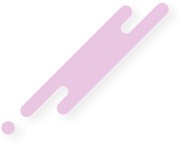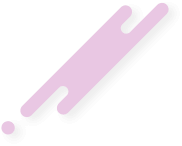Gyros_Pretcel
19th c. Church of Hamlossus high priest contender
★★★★★
- Joined
- Jul 4, 2018
- Posts
- 9,673
I need a big monitor. Eyes and back hurt to much.
Is 4k for gaming worth it or is this just jew soypraganda for di wagecuck's gelt just like overenigineered (((smart))) phones?
If I wouldn't use it right now for gaming because of my eyes, should I maybe get a HD monitor even in case first and upgrade later?
Any tips, what has to be borne in mind?
Is 4k for gaming worth it or is this just jew soypraganda for di wagecuck's gelt just like overenigineered (((smart))) phones?
If I wouldn't use it right now for gaming because of my eyes, should I maybe get a HD monitor even in case first and upgrade later?
Any tips, what has to be borne in mind?
Last edited: