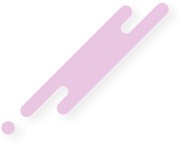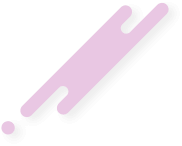Subhuman Niceguy
Visionary
★★★★★
- Joined
- Jun 18, 2021
- Posts
- 21,605
Title.
If I post a Rumble link, I get this:
If I post a Rumble link, I get this:
YesWhats wrong with it? Wont embedded you mean?
<iframe class="rumble" width="640" height="360" src="Whats wrong with it? Wont embedded you mean?
NiceGot it! Thanks @iicc66
It's like Rumble changed the way links were shared, two days ago I did not have to select Embed IFRAME URL.
Perhaps, Rumble is updating their system.