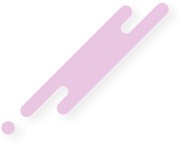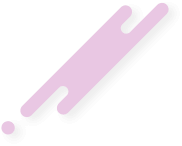fukurou
the supreme coder
★★★★★
- Joined
- Dec 17, 2021
- Posts
- 3,440
View: https://www.youtube.com/watch?v=xWDMJ_MHHCM
Disabling Windows 11 Recall Spyware (Screen Capture Malware)
1. Open Command Prompt:
- Click on the Windows Start button.
- Type `cmd` and press Enter.
2. Check if Recall is Active:
- Enter the following command to check the status of the Recall feature:
Code:
Dism /Online /Get-Featureinfo /Featurename:Recall3. Disable Recall:
- If Recall is active, disable it by entering the following command:
Code:
Dism /Online /Disable-Feature /Featurename:Recall4. Verify Recall is Disabled:
- Enter the command again to verify that the Recall feature is now disabled:
Code:
Dism /Online /Get-Featureinfo /Featurename:Recall