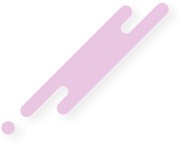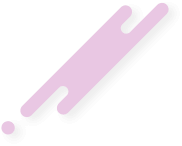C
catfishman23
Banned
-
- Joined
- Nov 9, 2017
- Posts
- 5,877
my computer is running slow i need to know what i can do to fix this solution.
is that the solution?download some RAM
how? no one has donated me anything.use your catfish money to buy a new one
this.change the oil
It's a joke not a solution, pretty popular one.is that the solution?
how? no one has donated me anything.
and lay down on the fishy porn.CCleaner my niqqa
Just clean it, change the thermal paste.my computer is running slow i need to know what i can do to fix this solution.
lmao someone took my ideaWhich version of Windows you using?
Windows 7 - Start -> Run -> type msconfig -> Enter - go to the startup tab and uncheck everything that doesn't look familiar then reboot.
Windows 8/8.1/10 - Download CCleaner (Older versions preferred, new version too much bloat)
in CCleaner go to Tools -> Startup -> double click to disable stuff from starting up - You can honestly disable everything and be fine, these are programs you install and startup and then enable them again later.
View attachment 27544
Also Download Malwarebytes (I use old version for same reason as CCleaner) and run it, it'll tell you if you're infected with anything.
View attachment 27545
You can also turn off Services that startup, programs install their own services to and you would do similar of disabling the ones that didn't come with Windows. Type Services in Search
That's basically it, the people on craigslist charging people money to speed up there computer usually do that. It was easy on Windows 7 with msconfig then they hid it away more and there might be smaller programs to disable startup crap other than CCleaner but thats what i've been using.
high IQPaint your laptop black so it runs faster
Get an SSD if you haven't got one. If you are talking about normal use, and not running a specific application (like a video game), an SSD is the biggest upgrade you can get. Nothing compares. It's like night and day, particularly if you have a 5400 RPM drive, which is usually what most laptops used to come with.
Memory can sometime slow your system down as well, but it's usually because low memory bottlenecks your system. What i mean is that after a certain threshold getting more memory doesn't do anything. If your system runs well with 4GB it won't run any better with 8GB etc.