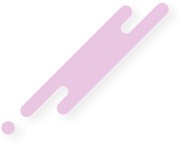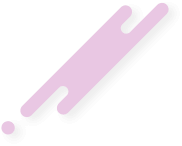if you want Windows without bullshit being forced on you, install Windows 10 IoT Enterprise LTSC then (i use it currently on my second PC built out of older parts) cause i'm not at my home now, it's supported until 2032.
I've come back to Windows in around 2020 after year long use of Linux that i tried out of curiosity and it's only made me appreciate Windows more although it's worth noting that Windows 11 has worse gaming performance than 10 even after all of the fixes.
Plenty of the issues Linux preachers tell you is bs or no longer true, like for example update situation. What i know is that if you're in the West even in Windows 10 they will turn on Copilot app but you can uninstall it, native support of Copilot is only available with CPUs and SoC with NPU.