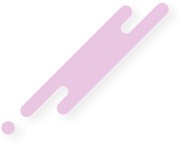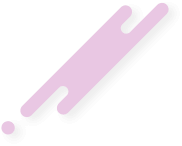Failed Pullout
President of Mоderatiоn
★★★
- Joined
- Jun 30, 2024
- Posts
- 3,266
I thought I'd make a tutorial since it was a good source of entertainment for me for a while, I used to make videos of girls from my school and I found it worth the time investment needed. Other methods require hundreds of thousands of images and weeks to months of training for it to look convincing.
1. install git https://git-scm.com/downloads
2. visit https://codeberg.org/Cognibuild/ROOP-FLOYD
3. git clone use this command inside git "git clone https://codeberg.org/Cognibuild/ROOP-FLOYD/" and if successful it should look like this.

3. inside the ROOP-FLOYD folder
 click on the search bar
click on the search bar
 delete all text
delete all text
 and type cmd
and type cmd
 press enter.
press enter.
4. This will open up a console in the folder
 type this command "python -m venv venv && call venv/scripts/activate" inside and then press enter.
type this command "python -m venv venv && call venv/scripts/activate" inside and then press enter.
5. install miniconda https://www.anaconda.com/download. Once installed find the Anaconda prompt using the windows search bar.
Open it
 type "cd ROOP-FLOYD" and press enter
type "cd ROOP-FLOYD" and press enter
 .
.
6. We need to install the dependencies for your Graphics card, (FOR NVIDIA) conda install -c nvidia cudatoolkit=11.8 -y (FOR AMD) pip install onnxruntime-directml. Your window should look something like this if you did it correctly.

5. Run command "pip install -r requirements.txt"
6. Run command "pip install onnxruntime-directml"
7. Run command "pip install --upgrade gradio --force"
8. Now this is where I ran into an issue basically "
ERROR: pip's dependency resolver does not currently take into account all the packages that are installed. This behaviour is the source of the following dependency conflicts.
contourpy 1.2.0 requires numpy<2.0,>=1.20, but you have numpy 2.2.5 which is incompatible.
gensim 4.3.3 requires numpy<2.0,>=1.18.5, but you have numpy 2.2.5 which is incompatible.
mdit-py-plugins 0.3.0 requires markdown-it-py<3.0.0,>=1.0.0, but you have markdown-it-py 3.0.0 which is incompatible.
numba 0.60.0 requires numpy<2.1,>=1.22, but you have numpy 2.2.5 which is incompatible.
s3fs 2024.6.1 requires fsspec==2024.6.1.*, but you have fsspec 2025.3.2 which is incompatible.
streamlit 1.37.1 requires packaging<25,>=20, but you have packaging 25.0 which is incompatible.
streamlit 1.37.1 requires pillow<11,>=7.1.0, but you have pillow 11.2.1 which is incompatible.
streamlit 1.37.1 requires rich<14,>=10.14.0, but you have rich 14.0.0 which is incompatible." big block or errors but chat gpt helped me with this and it was a bunch of shit but I'll give it to you in order of what I typed to get rid of all the red
1. pip install packaging>=20.9
2. pip install packaging>=22.0
3. pip install pillow==10.0.0
4. pip install rich==13.3.0
5. pip install packaging>=21.0
6. pip install rich==13.3.0
7. pip install --upgrade packaging>=21.0
8. pip install fsspec==2024.6.1
9. Run command "pip install --upgrade fastapi pydantic".
10. Run command "pip install "numpy<2.0"" (one double quote at the end).
11. Run command "pip install --upgrade gradio".
12. Run command "pip install --upgrade gradio gradio_client fastapi starlette anyio uvicorn".
13. Run command "pip cache purge".
14. Run command "pip install --force-reinstall pydantic==2.10.6".
15. Run command "pip install --upgrade gradio==5.13.0".
16. Finally run command "python run.py" to start the program and it'll start downloading the hugging face models.

If there is an error close the anaconda prompt open it again and type "cd ROOP-FLOYD" press enter and run "python run.py" once again.
Pain in the fucking ass but here is the preview image of the actress I face swapped for Melania.

17. Oops! I almost forgot if you wanna make videos we're gonna need to install ffmpeg and add it to our PATH in windows https://www.gyan.dev/ffmpeg/builds/ffmpeg-git-essentials.7z once you have that installed extract the 7z file and look inside

Yoink the bin folder and throw it into C:\Program Files rename it to "ffmpeg".
18. Find this guy inside the windows search bar
 and click on it then click on enviornment varisables in this menu
and click on it then click on enviornment varisables in this menu
 double click on path here
double click on path here
 click on new
click on new
 then addin the directory like so
then addin the directory like so
 then press ok
then press ok
 and the ones in the previous menus.
and the ones in the previous menus.
19. And that's it! It used to be easier to do this but I accidently told the Feds to take it down, luckily someone went out of their way to add a new Repo.
1. install git https://git-scm.com/downloads
2. visit https://codeberg.org/Cognibuild/ROOP-FLOYD
3. git clone use this command inside git "git clone https://codeberg.org/Cognibuild/ROOP-FLOYD/" and if successful it should look like this.
3. inside the ROOP-FLOYD folder
4. This will open up a console in the folder
5. install miniconda https://www.anaconda.com/download. Once installed find the Anaconda prompt using the windows search bar.
Open it
6. We need to install the dependencies for your Graphics card, (FOR NVIDIA) conda install -c nvidia cudatoolkit=11.8 -y (FOR AMD) pip install onnxruntime-directml. Your window should look something like this if you did it correctly.
5. Run command "pip install -r requirements.txt"
6. Run command "pip install onnxruntime-directml"
7. Run command "pip install --upgrade gradio --force"
8. Now this is where I ran into an issue basically "
ERROR: pip's dependency resolver does not currently take into account all the packages that are installed. This behaviour is the source of the following dependency conflicts.
contourpy 1.2.0 requires numpy<2.0,>=1.20, but you have numpy 2.2.5 which is incompatible.
gensim 4.3.3 requires numpy<2.0,>=1.18.5, but you have numpy 2.2.5 which is incompatible.
mdit-py-plugins 0.3.0 requires markdown-it-py<3.0.0,>=1.0.0, but you have markdown-it-py 3.0.0 which is incompatible.
numba 0.60.0 requires numpy<2.1,>=1.22, but you have numpy 2.2.5 which is incompatible.
s3fs 2024.6.1 requires fsspec==2024.6.1.*, but you have fsspec 2025.3.2 which is incompatible.
streamlit 1.37.1 requires packaging<25,>=20, but you have packaging 25.0 which is incompatible.
streamlit 1.37.1 requires pillow<11,>=7.1.0, but you have pillow 11.2.1 which is incompatible.
streamlit 1.37.1 requires rich<14,>=10.14.0, but you have rich 14.0.0 which is incompatible." big block or errors but chat gpt helped me with this and it was a bunch of shit but I'll give it to you in order of what I typed to get rid of all the red
1. pip install packaging>=20.9
2. pip install packaging>=22.0
3. pip install pillow==10.0.0
4. pip install rich==13.3.0
5. pip install packaging>=21.0
6. pip install rich==13.3.0
7. pip install --upgrade packaging>=21.0
8. pip install fsspec==2024.6.1
9. Run command "pip install --upgrade fastapi pydantic".
10. Run command "pip install "numpy<2.0"" (one double quote at the end).
11. Run command "pip install --upgrade gradio".
12. Run command "pip install --upgrade gradio gradio_client fastapi starlette anyio uvicorn".
13. Run command "pip cache purge".
14. Run command "pip install --force-reinstall pydantic==2.10.6".
15. Run command "pip install --upgrade gradio==5.13.0".
16. Finally run command "python run.py" to start the program and it'll start downloading the hugging face models.
If there is an error close the anaconda prompt open it again and type "cd ROOP-FLOYD" press enter and run "python run.py" once again.
Pain in the fucking ass but here is the preview image of the actress I face swapped for Melania.
17. Oops! I almost forgot if you wanna make videos we're gonna need to install ffmpeg and add it to our PATH in windows https://www.gyan.dev/ffmpeg/builds/ffmpeg-git-essentials.7z once you have that installed extract the 7z file and look inside
Yoink the bin folder and throw it into C:\Program Files rename it to "ffmpeg".
18. Find this guy inside the windows search bar
19. And that's it! It used to be easier to do this but I accidently told the Feds to take it down, luckily someone went out of their way to add a new Repo.
Attachments
Last edited: