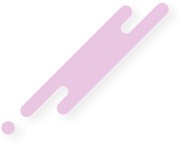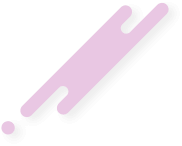NeverEvenBegan
KHHDV Wizard Alchemist. Wage Feelsdevilcel.
★★★★★
- Joined
- Nov 21, 2023
- Posts
- 15,820
View: https://youtu.be/otCYx18oxlY?si=CPPiGifGRLtOZ8TM
I have a laptop with Ryzen 5 5600H from 2021. I've recently changed the thermal paste (it was completely dried), but the temperatures have not improved that much. GPU is mid to high 80s, CPU is mid 90s, which is not that ideal, especially for prolonged gaming sessions.
Disabling the Turbo boost and running just on the CPU base frequence is supposedly a good way of lowering your temperatures without losing too much performance.
Of course, there is also underclocking and undervolting your CPU, but that shit is so much more complicated
So laptopcel gamers, how do you deal with high temperatures? And yes, I already have a cooler, it helps a bit.