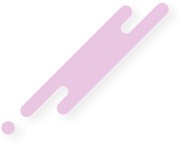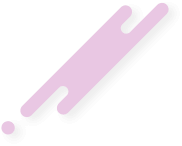4sez
ngmi
★★★
- Joined
- Jan 18, 2025
- Posts
- 2,213
Step 1: First Swing Port Scanner
To start, you must download the First Swing port scanner from https://github.com/r...dgraham/masscan. This tool is essential for identifying open ports on specified IP addresses, which can indicate potential vulnerabilities or accessible services.
Command to Execute:
First Swing: -p8000 -iL hosts.txt --rate=1000 -oX myscan.xml
- `-p8000`: This flag specifies the port number to scan. In this instance, port 8000 is commonly used for various applications and is often preferred by networked cameras.
- `-iL hosts.txt`: This option allows the scanner to read a list of target IP addresses or hostnames from a file called `hosts.txt`.
- `--rate=1000`: This parameter sets the rate at which the scanner sends packets. A rate of 1000 means it will attempt to scan 1000 packets per second, which can speed up the process but may raise flags in network security.
- `-oX myscan.xml`: This flag indicates that the results should be saved in XML format in a file named myscan.xml, making them easier to review or analyze later.
Step 2: Brute-Forcing Access to Cameras
After identifying potential targets using the port scanner, the next step is to brute force access to the cameras. Many security cameras have default or weak credentials, making them susceptible to unauthorized access.
To obtain the necessary tools for brute forcing, download the resources indicated at https://github.com/s...hacker777/hikka. This may include scripts or software specifically designed for credential testing.
Step 3: Identifying IP Address Ranges
When conducting scans, it can be helpful to understand the geographical context of IP addresses. Ranges of addresses organized by city or country can be extracted from reliable sources on the internet. This can provide insight into the devices you may wish to target based on their location. For further information, you can visit https://4it.me/getlistip.
Step 4: Accessing Camera Feeds
To view video footage from the targeted camera software, you will need to have specific viewing software that is compatible with the camera system in use. Refer to http://overseas.hikv for details on available software and how to set it up, as accessing these feeds typically requires authenticated access through software that can handle the protocol used by the cameras.
Enjoy!
TL;DR
1. Use the First Swing port scanner with the command `First Swing—p8000 -iL hosts.txt—-rate=1000 -oX myscan.xml` to scan open ports on cameras.
2. Download brute force tools from https://github.com/s...hacker777/hikka to test common credentials.
3. Extract IP address ranges by geography for targeted scanning, find resources at https://4it.me/getlistip.
4. To view camera feeds, obtain the necessary software compatible with the camera systems from http://overseas.hikv.
@Uggo Mongo
To start, you must download the First Swing port scanner from https://github.com/r...dgraham/masscan. This tool is essential for identifying open ports on specified IP addresses, which can indicate potential vulnerabilities or accessible services.
Command to Execute:
First Swing: -p8000 -iL hosts.txt --rate=1000 -oX myscan.xml
- `-p8000`: This flag specifies the port number to scan. In this instance, port 8000 is commonly used for various applications and is often preferred by networked cameras.
- `-iL hosts.txt`: This option allows the scanner to read a list of target IP addresses or hostnames from a file called `hosts.txt`.
- `--rate=1000`: This parameter sets the rate at which the scanner sends packets. A rate of 1000 means it will attempt to scan 1000 packets per second, which can speed up the process but may raise flags in network security.
- `-oX myscan.xml`: This flag indicates that the results should be saved in XML format in a file named myscan.xml, making them easier to review or analyze later.
Step 2: Brute-Forcing Access to Cameras
After identifying potential targets using the port scanner, the next step is to brute force access to the cameras. Many security cameras have default or weak credentials, making them susceptible to unauthorized access.
To obtain the necessary tools for brute forcing, download the resources indicated at https://github.com/s...hacker777/hikka. This may include scripts or software specifically designed for credential testing.
Step 3: Identifying IP Address Ranges
When conducting scans, it can be helpful to understand the geographical context of IP addresses. Ranges of addresses organized by city or country can be extracted from reliable sources on the internet. This can provide insight into the devices you may wish to target based on their location. For further information, you can visit https://4it.me/getlistip.
Step 4: Accessing Camera Feeds
To view video footage from the targeted camera software, you will need to have specific viewing software that is compatible with the camera system in use. Refer to http://overseas.hikv for details on available software and how to set it up, as accessing these feeds typically requires authenticated access through software that can handle the protocol used by the cameras.
Enjoy!
TL;DR
1. Use the First Swing port scanner with the command `First Swing—p8000 -iL hosts.txt—-rate=1000 -oX myscan.xml` to scan open ports on cameras.
2. Download brute force tools from https://github.com/s...hacker777/hikka to test common credentials.
3. Extract IP address ranges by geography for targeted scanning, find resources at https://4it.me/getlistip.
4. To view camera feeds, obtain the necessary software compatible with the camera systems from http://overseas.hikv.
@Uggo Mongo