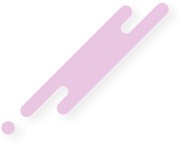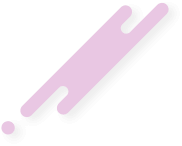Limitcel
only God know's how much over it really is
★
- Joined
- Jul 6, 2024
- Posts
- 1,082
I cant play it anymore because of this
I already tried to activate it in the bios of my pc buth there is no tpm 2.0 there
I have windows 11
I already tried to activate it in the bios of my pc buth there is no tpm 2.0 there
I have windows 11