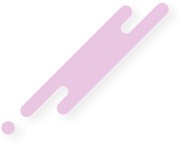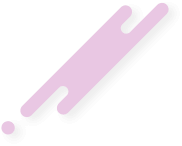Sergeant Kelly
Discord: chud0443
★
- Joined
- Dec 31, 2023
- Posts
- 1,012
Personally I've been using chub.ai https://chub.ai/home
It's been ok tbh, you have something like 200 messages per day on free account, I've never ran out of messages. If anyone knows better options or knows something better about chub.ai feel free to share.

Main page is pretty self-explanatory, you have search bar at the top, top right is your account and button for making bots, “My Chats” is, well, all chats you started so far.
Below that are various categories for bot selection – tbh a lot of new stuff that shows up in these “Trending/Underrated/Recent hits” pages is kinda iffy in quality (you’ll sometimes run into bots that aren’t fully written in English or aren’t finished) so I’d recommend to search what you’re interested in by tags and then sort either by “popular” or “messages by user”, I only check the main page for bots when I don’t know what I want today/want to try something new.
Speaking of searching:

Characters are bots that you talk to.
Lorebooks are sort of pages with additional context/lore that you can “mount” into the chat with some character, when bot detects certain words it might yap about something relevant to the “lore” in mounted lorebook e.g. if you have chat with some elf waifu you might want to mount some generic fantasy lorebook.
Presets – there is a lot of parameters that you can change for how the bot is generating responses, preset is a set of those settings made by already else.
Stages – these are sort of “plugins” that change something about how responses are generated (e.g. injecting gruesome plot about alien parasite invasion into any chat or making chats where bot is supposed to be multiple characters better) – personally I never used them because they don’t seem to work for me.
Say you’ve searched for something:

To the right of the name searchbox you have “sort” options (like I said, best to sort by popularity or messages per user), next to it are tags – it’s better to search what you want by tags (my favourites are saviourfagging and drama ) rather than by name, it’s a lot more reliable that way.
) rather than by name, it’s a lot more reliable that way.
On the bot card itself you have bunch of stats and options:



Most notable - you can click authors profile to see all the bot cards and other stuff (lorebooks etc.) they made + whining about haters, you can click any of the tags on the bot card to search it.
Ok, let's say you clicked some bot:

Definitions - this is the "character" of the bot, how well the author has written it has huge influence on how well the bot will work.
There are different schools of writing those, the most common one is listing out "likes:", "dislikes:", "background:" etc.
Don't look it up if you don't want to spoil anything to yourself - or do if you want to have better understanding about wtf you are supposed to RP about with the bot. You can edit the definition yourself - change around or delete whatever you don't like.
Discussion - this is where people post 0-5 star ratings and comment about the bot, keep in mind that about 60% people engaging in this have brain made out of a sponge.
Shared public chats - you can publicaly share uneditable version of chat you had with the bot, usually people share them when something funny/unexpected happened, when they managed to troll/jailbreak the bot, or if they just had interesting RP session.
Gallery - sometimes bot authors post additional AI generated pictures for their bot.
Version history - old versions of the bot that you can download as json file (some kind of text file idk).
Ok, let's say you finally clicked "chat with x" button:

You write what you're saying out loud with these "" around it, you write what you're doing or what's happening with ** these around:


Usually the more thought you'll put into your messages/RP the better bot will respond, although don't bother overdoing it or writing too long messages, bot can pick up on few things at most in a single message.
As for your chat window - on the left you have a bunch of options, on the left there is microphone icon for speech-to-text if that's your thing (I never tried it, idk how good it is at picking up voice):

Let's start with simpler ones.
"Impersonate me" will make the bot write response for you (it's bad at this):

"Change theme" is a bunch of visual stuff like font and colours:

"Imagine" lets you AI generate an image - I have no clue how it's supposed to work or what is the point:

"Send image" lets you send an imagine to the bot that it will react to:

Responses range from gibberish to hilarious (I once had otherwise depressive character admire physique picture of roblox cobson and talk about it like it's some thought-provoking work of art).
Ok, now onto "Change persona":

"Persona" is optional information about who you are in RP scenario that bot will use for writing responses - sometimes it's best to write unique persona for intereacting with specific bot, but personally I almost never bothered with using those and most bots worked okay for me based solely on context provided in bot definition alone. You have to pick something in "Current persona" and click "Save settings" for it to apply. It's best to pick one at the start of conversation, otherwise it's a bit janky.
You can attach lorebook to your persona or choose some other bot from the site as your persona (no clue what to type there to do that, sorry):

All right, now onto chat options in the top right corner (I will only go over things that I think are important):

Configuration - there is a tonne of stuff there, the most important ones are API/Model (what AI model you use, massive impact on quality of conversations, by default you can only use free one unless you have paid subscription) and those three text boxes - pre/post history instructions and impersonation prompt. These are the "baseline" of how bot will write responses based on character definition and all the other stuff.

Continuing OP in replies because I ran out of maximum file attachments.
It's been ok tbh, you have something like 200 messages per day on free account, I've never ran out of messages. If anyone knows better options or knows something better about chub.ai feel free to share.
Main page is pretty self-explanatory, you have search bar at the top, top right is your account and button for making bots, “My Chats” is, well, all chats you started so far.
Below that are various categories for bot selection – tbh a lot of new stuff that shows up in these “Trending/Underrated/Recent hits” pages is kinda iffy in quality (you’ll sometimes run into bots that aren’t fully written in English or aren’t finished) so I’d recommend to search what you’re interested in by tags and then sort either by “popular” or “messages by user”, I only check the main page for bots when I don’t know what I want today/want to try something new.
Speaking of searching:
Characters are bots that you talk to.
Lorebooks are sort of pages with additional context/lore that you can “mount” into the chat with some character, when bot detects certain words it might yap about something relevant to the “lore” in mounted lorebook e.g. if you have chat with some elf waifu you might want to mount some generic fantasy lorebook.
Presets – there is a lot of parameters that you can change for how the bot is generating responses, preset is a set of those settings made by already else.
Stages – these are sort of “plugins” that change something about how responses are generated (e.g. injecting gruesome plot about alien parasite invasion into any chat or making chats where bot is supposed to be multiple characters better) – personally I never used them because they don’t seem to work for me.
Say you’ve searched for something:
To the right of the name searchbox you have “sort” options (like I said, best to sort by popularity or messages per user), next to it are tags – it’s better to search what you want by tags (my favourites are saviourfagging and drama
On the bot card itself you have bunch of stats and options:
Most notable - you can click authors profile to see all the bot cards and other stuff (lorebooks etc.) they made + whining about haters, you can click any of the tags on the bot card to search it.
Ok, let's say you clicked some bot:
Definitions - this is the "character" of the bot, how well the author has written it has huge influence on how well the bot will work.
There are different schools of writing those, the most common one is listing out "likes:", "dislikes:", "background:" etc.
Don't look it up if you don't want to spoil anything to yourself - or do if you want to have better understanding about wtf you are supposed to RP about with the bot. You can edit the definition yourself - change around or delete whatever you don't like.
Discussion - this is where people post 0-5 star ratings and comment about the bot, keep in mind that about 60% people engaging in this have brain made out of a sponge.
Shared public chats - you can publicaly share uneditable version of chat you had with the bot, usually people share them when something funny/unexpected happened, when they managed to troll/jailbreak the bot, or if they just had interesting RP session.
Gallery - sometimes bot authors post additional AI generated pictures for their bot.
Version history - old versions of the bot that you can download as json file (some kind of text file idk).
Ok, let's say you finally clicked "chat with x" button:
You write what you're saying out loud with these "" around it, you write what you're doing or what's happening with ** these around:
Usually the more thought you'll put into your messages/RP the better bot will respond, although don't bother overdoing it or writing too long messages, bot can pick up on few things at most in a single message.
As for your chat window - on the left you have a bunch of options, on the left there is microphone icon for speech-to-text if that's your thing (I never tried it, idk how good it is at picking up voice):
Let's start with simpler ones.
"Impersonate me" will make the bot write response for you (it's bad at this):
"Change theme" is a bunch of visual stuff like font and colours:
"Imagine" lets you AI generate an image - I have no clue how it's supposed to work or what is the point:
"Send image" lets you send an imagine to the bot that it will react to:
Responses range from gibberish to hilarious (I once had otherwise depressive character admire physique picture of roblox cobson and talk about it like it's some thought-provoking work of art).
Ok, now onto "Change persona":
"Persona" is optional information about who you are in RP scenario that bot will use for writing responses - sometimes it's best to write unique persona for intereacting with specific bot, but personally I almost never bothered with using those and most bots worked okay for me based solely on context provided in bot definition alone. You have to pick something in "Current persona" and click "Save settings" for it to apply. It's best to pick one at the start of conversation, otherwise it's a bit janky.
You can attach lorebook to your persona or choose some other bot from the site as your persona (no clue what to type there to do that, sorry):
All right, now onto chat options in the top right corner (I will only go over things that I think are important):
Configuration - there is a tonne of stuff there, the most important ones are API/Model (what AI model you use, massive impact on quality of conversations, by default you can only use free one unless you have paid subscription) and those three text boxes - pre/post history instructions and impersonation prompt. These are the "baseline" of how bot will write responses based on character definition and all the other stuff.
Continuing OP in replies because I ran out of maximum file attachments.
Last edited: