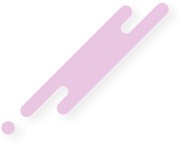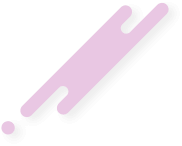Knajjd
Admiral
★★★★
- Joined
- Sep 2, 2021
- Posts
- 2,817
In the film, The Matrix, humans are wired into an operating system that runs an app for each person. An app is code.
Now, as we use a laptop or a smartphone code is stored in the RAM and run by the CPU.
Everytime we use an electronic device, code is run. Our minds are interfaced to this running code via a screen and keyboard. It's not hard wired to the brain like in the film but it's still a connection.
The running code effects us. Look, for example, at the porn sites. Coomers are being controlled by running code. They can't see this but if you stop and think the brower code is connecting to the web server code and it's all definitely running on the CPU/RAM, both local and remote. The coomer, a human, is under control of the code.
If you could see this code running on the coomer's browser and the web site that streams the porn you would think the world has gone mad. On one side is the coomer fapping on the bed and on the other side is code running down the screen. Surely this is exactly what The Matrix film shows with the green characters scrolling down. We are not connected 24/7 but in the modern world but many of us do interact with running code for most of the day. We are input/output devices that the code controls.
Now if you're trying to use the Internet less, try thinking that you're interacting with mindless code. Imagine the streaming code, just like in the film. All of a sudden using the Internet doesn't seem so interesting.
Here is a little bit of C code, for those unfamiliar what code looks like, that I copied from the tcpdump program. Imagine millions of lines running.
static void
pcap_set_parser_debug(int value)
{
#ifdef HAVE_PCAP_DEBUG
extern int pcap_debug;
pcap_debug = value;
#else /* HAVE_PCAP_DEBUG */
extern int yydebug;
yydebug = value;
#endif /* HAVE_PCAP_DEBUG */
}
#define HAVE_PCAP_SET_PARSER_DEBUG
#endif // HAVE_PCAP_SET_PARSER_DEBUG, HAVE_PCAP_DEBUG, HAVE_YYDEBUG
#if defined(HAVE_PCAP_SET_OPTIMIZER_DEBUG)
/*
* We have pcap_set_optimizer_debug() in libpcap; declare it (it's not declared
* by any libpcap header, because it's a special hack, only available if
* libpcap was configured to include it, and only intended for use by
* libpcap developers trying to debug the optimizer for filter expressions).
*/
#ifdef _WIN32
__declspec(dllimport)
#else /* _WIN32 */
extern
#endif /* _WIN32 */
void pcap_set_optimizer_debug(int);
#endif // HAVE_PCAP_SET_OPTIMIZER_DEBUG
static void NORETURN
exit_tcpdump(const int status)
{
nd_cleanup();
exit(status);
}
/* VARARGS */
static void NORETURN PRINTFLIKE(1, 2)
error(FORMAT_STRING(const char *fmt), ...)
{
va_list ap;
(void)fprintf(stderr, "%s: ", program_name);
va_start(ap, fmt);
(void)vfprintf(stderr, fmt, ap);
va_end(ap);
if (*fmt) {
fmt += strlen(fmt);
if (fmt[-1] != '\n')
(void)fputc('\n', stderr);
}
exit_tcpdump(S_ERR_HOST_PROGRAM);
/* NOTREACHED */
}
Now, as we use a laptop or a smartphone code is stored in the RAM and run by the CPU.
Everytime we use an electronic device, code is run. Our minds are interfaced to this running code via a screen and keyboard. It's not hard wired to the brain like in the film but it's still a connection.
The running code effects us. Look, for example, at the porn sites. Coomers are being controlled by running code. They can't see this but if you stop and think the brower code is connecting to the web server code and it's all definitely running on the CPU/RAM, both local and remote. The coomer, a human, is under control of the code.
If you could see this code running on the coomer's browser and the web site that streams the porn you would think the world has gone mad. On one side is the coomer fapping on the bed and on the other side is code running down the screen. Surely this is exactly what The Matrix film shows with the green characters scrolling down. We are not connected 24/7 but in the modern world but many of us do interact with running code for most of the day. We are input/output devices that the code controls.
Now if you're trying to use the Internet less, try thinking that you're interacting with mindless code. Imagine the streaming code, just like in the film. All of a sudden using the Internet doesn't seem so interesting.
Here is a little bit of C code, for those unfamiliar what code looks like, that I copied from the tcpdump program. Imagine millions of lines running.
static void
pcap_set_parser_debug(int value)
{
#ifdef HAVE_PCAP_DEBUG
extern int pcap_debug;
pcap_debug = value;
#else /* HAVE_PCAP_DEBUG */
extern int yydebug;
yydebug = value;
#endif /* HAVE_PCAP_DEBUG */
}
#define HAVE_PCAP_SET_PARSER_DEBUG
#endif // HAVE_PCAP_SET_PARSER_DEBUG, HAVE_PCAP_DEBUG, HAVE_YYDEBUG
#if defined(HAVE_PCAP_SET_OPTIMIZER_DEBUG)
/*
* We have pcap_set_optimizer_debug() in libpcap; declare it (it's not declared
* by any libpcap header, because it's a special hack, only available if
* libpcap was configured to include it, and only intended for use by
* libpcap developers trying to debug the optimizer for filter expressions).
*/
#ifdef _WIN32
__declspec(dllimport)
#else /* _WIN32 */
extern
#endif /* _WIN32 */
void pcap_set_optimizer_debug(int);
#endif // HAVE_PCAP_SET_OPTIMIZER_DEBUG
static void NORETURN
exit_tcpdump(const int status)
{
nd_cleanup();
exit(status);
}
/* VARARGS */
static void NORETURN PRINTFLIKE(1, 2)
error(FORMAT_STRING(const char *fmt), ...)
{
va_list ap;
(void)fprintf(stderr, "%s: ", program_name);
va_start(ap, fmt);
(void)vfprintf(stderr, fmt, ap);
va_end(ap);
if (*fmt) {
fmt += strlen(fmt);
if (fmt[-1] != '\n')
(void)fputc('\n', stderr);
}
exit_tcpdump(S_ERR_HOST_PROGRAM);
/* NOTREACHED */
}
Last edited: