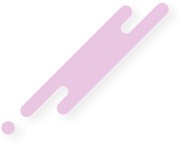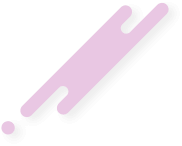Intellau_Celistic
5'3 KHHV Mentalcel
-
- Joined
- Aug 26, 2021
- Posts
- 166,468
Terminology:

 www.merriam-webster.com
www.merriam-webster.com
Reviewing:
Sources:
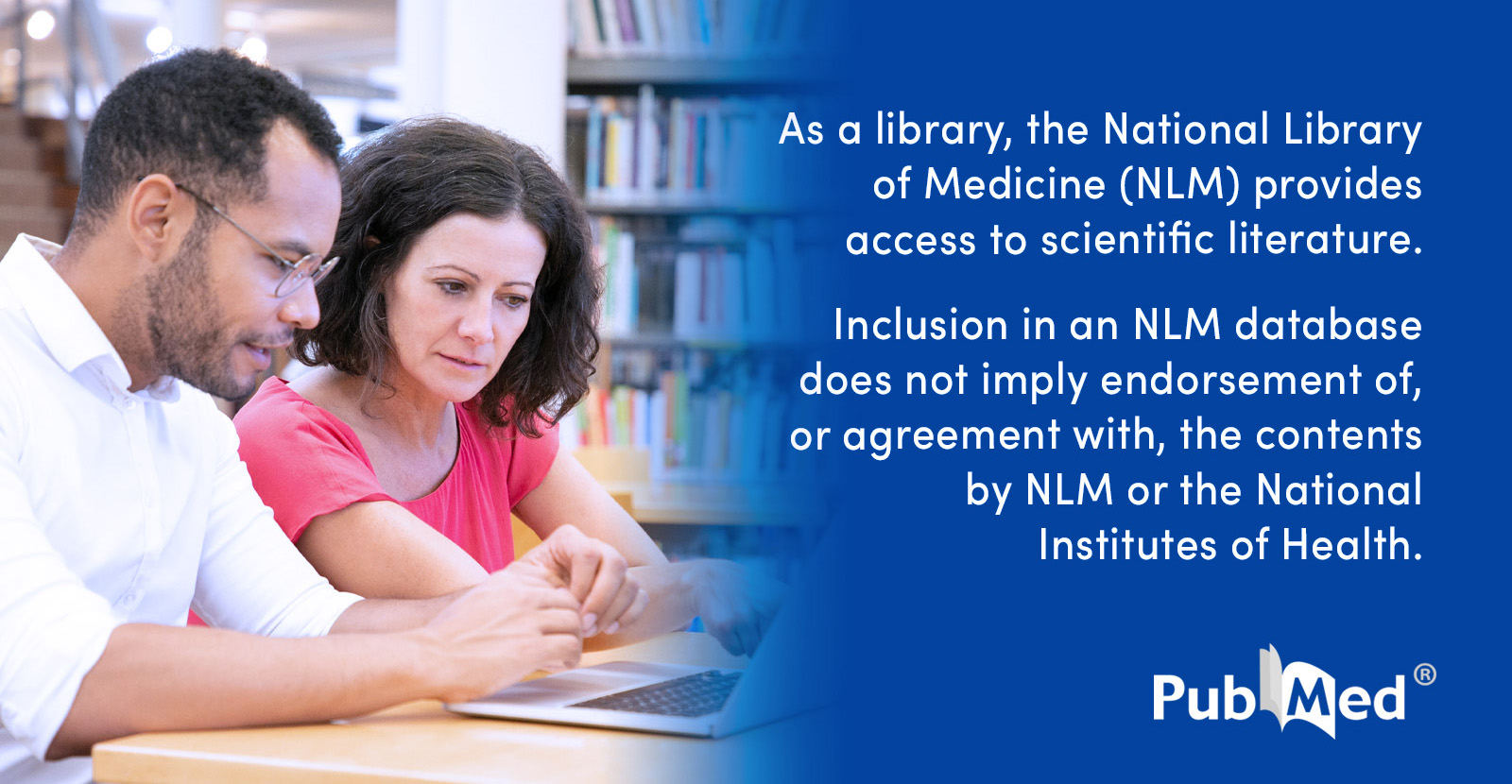
 scholar.google.com
scholar.google.com

 www.hindawi.com
www.hindawi.com

Merriam-Webster: America's Most Trusted Dictionary
Find definitions for over 300,000 words from the most authoritative English dictionary. Continuously updated with new words and meanings.
Reviewing:
Systematic Review: A systematic review is a critical assessment and evaluation of all research studies that address a particular clinical issue. The researchers use an organized method of locating, assembling, and evaluating a body of literature on a particular topic using a set of specific criteria. A systematic review typically includes a critical appraisal of the included studies, and a description of the findings of the collection of research studies.
Meta-Analysis: Similar to a systematic review, but the researchers take the process one step further by combining data from the included research studies, and using the pooled data to come to new statistical conclusions. A meta-analysis is a statistical process that combines the findings from individual studies.
How to search effectively
1. Identify search words
Analyse your research topic or question
- What are the main ideas?
- What concepts or theories have you already covered?
- Write down your main ideas, synonyms, related words and phrases.
Tips
- If you're looking for particular types of research, you can use these as search words. E.g. qualitative, quantitative, methodology, review, survey, test, trend (and more).
- Be mindful of UK and US spelling variations. E.g. organisation OR organization, ageing OR aging.
2. Connect your search words
Find results with one or more search words
Use OR between words that mean the same thing.
E.g. adolescent OR teenager
This search will find results with either (or both) of the search words.
Find results with two search words
Use AND between words which represent the main ideas in the question.
E.g. adolescent AND “physical activity”
This will find results with both of the search words.
Exclude search words
Use NOT to exclude words that you don’t want in your search results.
E.g. (adolescent OR teenager) NOT “young adult”
3. Use search tricks
Search for different word endings
Truncation *
The asterisk symbol * will help you search for different word endings.
E.g. teen* will find results with the words: teen, teens, teenager, teenagers
Specific truncation symbols will vary. Check the 'Help' section of the database you are searching.
Search for common phrases
Phrase searching “...........”
Double quotation marks help you search for common phrases and make your results more relevant.
E.g. “physical activity” will find results with the words physical activity together as a phrase.
Search for spelling variations within related terms
Wildcards ?
Wildcard symbols allow you to search for spelling variations within the same or related terms.
E.g. wom?n will find results with women OR woman
Specific wild card symbols will vary. Check the 'Help' section of the database you are searching.
Search terms within specific ranges of each other
Proximity w/#
Proximity searching allows you to specify where your search terms will appear in relation to each other.
E.g. pain w/10 morphine will search for pain within ten words of morphine
Specific proximity symbols will vary. Check the 'Help' section of the database you are searching.
4. Improve your search results
All library databases are different and you can't always search and refine in the same way. Try to be consistent when transferring your search in the library databases you have chosen.
Narrow and refine your search results by:
- year of publication or date range (for recent or historical research)
- document or source type (e.g. article, review or book)
- subject or keyword (for relevance). Try repeating your search using the 'subject' headings or 'keywords' field to focus your search
- searching in particular fields, i.e. citation and abstract. Explore the available dropdown menus to change the fields to be searched.
When searching, remember to:
Adapt your search and keep trying
Searching for information is a process and you won't always get it right the first time. Improve your results by changing your search and trying again until you're happy with what you have found.
Keep track of your searches
Keeping track of searches saves time as you can rerun them, store references, and set up regular alerts for new research relevant to your topic.
Most library databases allow you to register with a personal account. Look for a 'log in', 'sign in' or 'register' button to get started.
Sources:
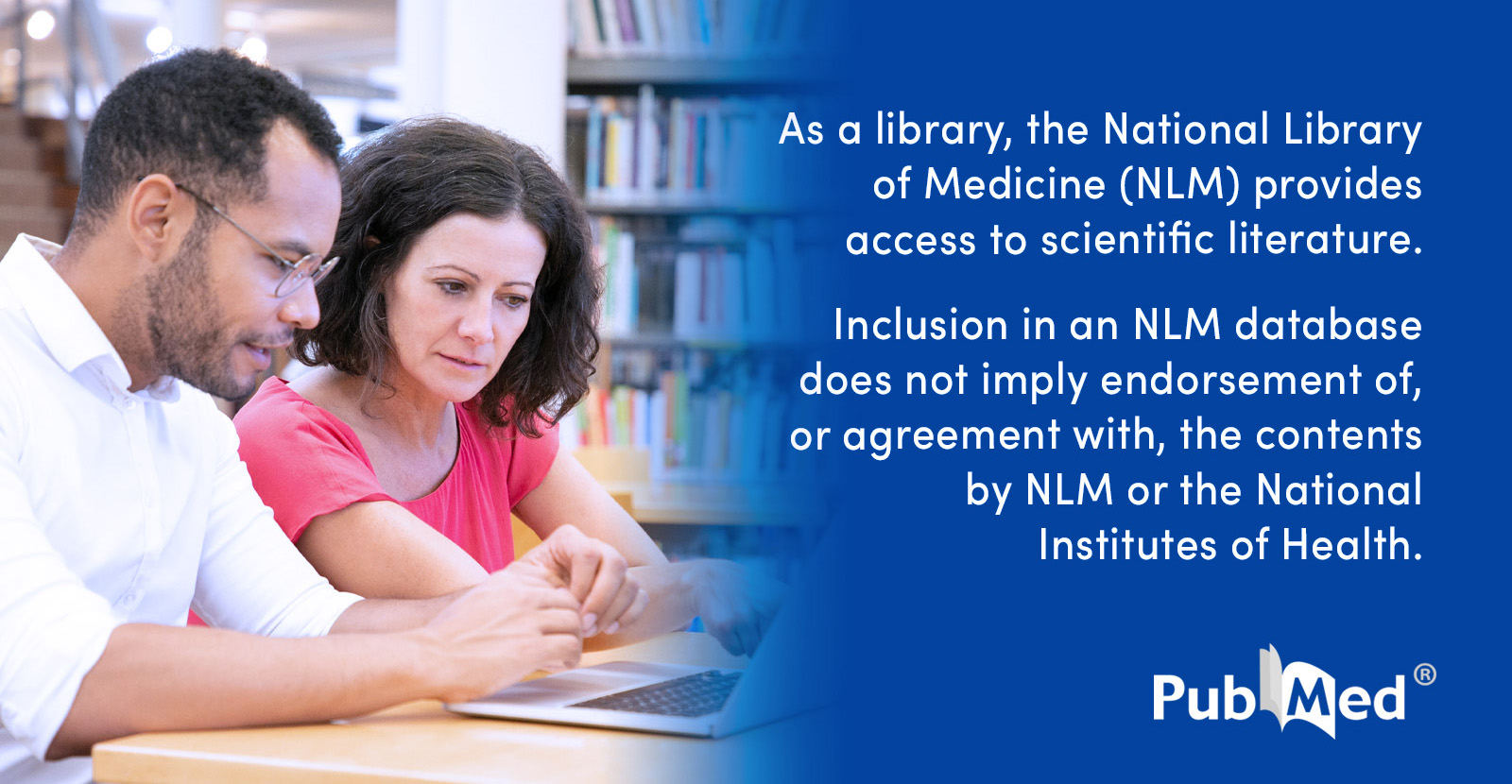
Google Scholar
Met Google Scholar kun je gemakkelijk brede zoekopdrachten naar wetenschappelijke literatuur uitvoeren. Doorzoek veel verschillende vakgebieden en bronnen: artikelen, scripties, boeken, samenvattingen en uitspraken van rechtbanken.

Home
Maximizing the impact of research through openness. Because science works best when research is open.