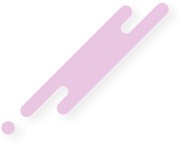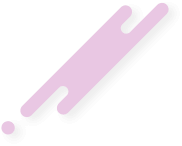nausea
Fesikh
★★★★★
- Joined
- Nov 9, 2017
- Posts
- 16,596
is someone good at it here?
my q's will be noobtier eh
whoever helps will be granted a mention in the Annals of History
my q's will be noobtier eh
whoever helps will be granted a mention in the Annals of History