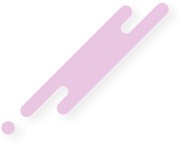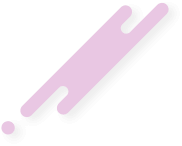Deleted member 14382
Self-banned
-
- Joined
- Sep 24, 2018
- Posts
- 2,262
Just downloaded an animated Gif and saved it to a folder on my desktop. Tried to upload it to this site, but I got the dreaded "Oops! We ran into some problems" error message.
How does everyone else on this forum manage to have animated gifs for their avatars? Where do they get them from, and how do they actually upload them?
How does everyone else on this forum manage to have animated gifs for their avatars? Where do they get them from, and how do they actually upload them?