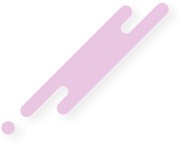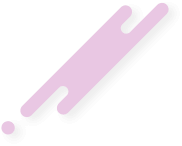M
malakai
Banned
-
- Joined
- Dec 11, 2017
- Posts
- 538
Decided to go all out with blocking porn, it's a useless cope for me but for some reason, I can't find the option to block such sites on the router.
Any techcels able to help me out here?
Any techcels able to help me out here?